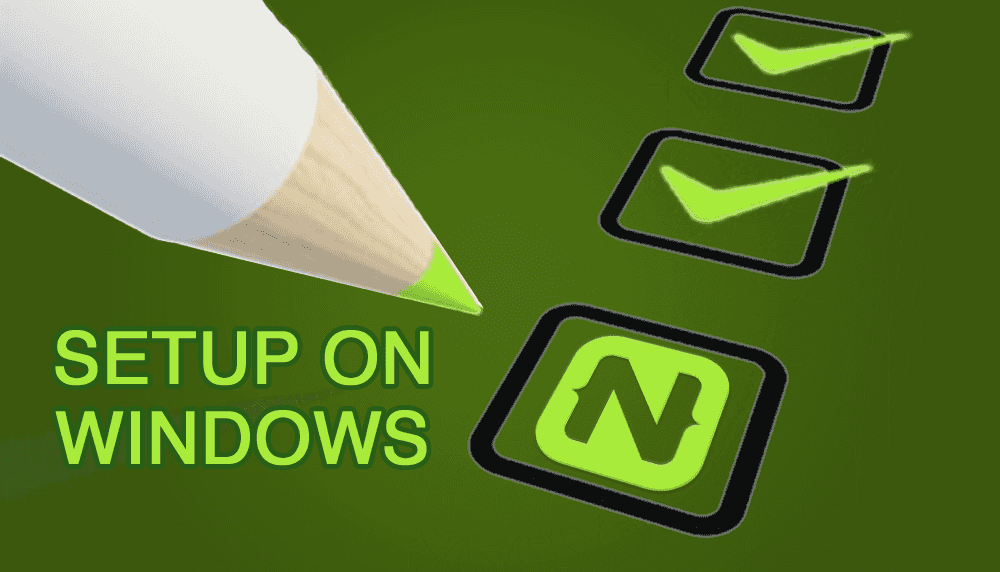NativeScript Dev Environment Setup on Windows
Let's set up a NativeScript development environment on a Windows machine, from scratch! When starting out with NativeScript development, I…
Take control of your career. Build JavaScript mobile apps.
Let's set up a NativeScript development environment on a Windows machine, from scratch!
When starting out with NativeScript development, I find that many folks initially struggle with the setup and installation of all the required software. This has been a real pain point and a blocker for a lot of folks trying to use the framework.
It's one of the biggest reasons why the NativeScript team created the NativeScript Playground and the awesome new preview command. Both of these methods allow you to live sync a development workflow to an app running on your physical iOS or Android device! These tools are truly amazing to work with.
However, sometimes you need to develop mobile apps on your local machine and use the iOS simulator, or the Android emulator on your computer, instead of inside the Preview app on a physical device. I'm in this camp of people, and I think many developers are too. That's why it's important to make the setup process easier - and the NativeScript team delivered here as well. They've scripted out the prerequisite installation steps quite nicely. All you have to do is run the scripts for each step.
In this video tutorial, I show you how to go through the process of setting everything up on a new Windows laptop that has absolutely nothing on it except the factory installed software. I follow the NativeScript Advanced Setup for Windows Guide found in the NativeScript docs. Check it out!
For more video lessons about NativeScript, our full length courses are available on NativeScripting.com.
You can ask me questions on Twitter with the #iscriptnative tag, or by tweeting at me: @digitalix, or comment here. If I select your question to make a video answer, I'll send you swag.