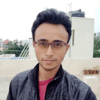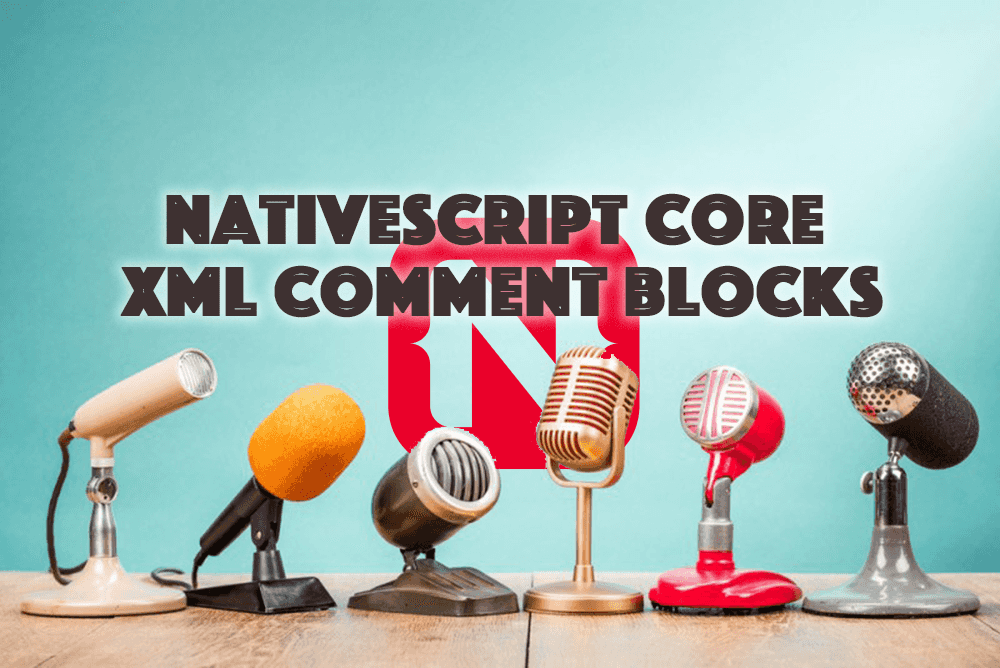NativeScript Core XML Comment Blocks
Here I was trying to comment out a large block of XML markup in my NativeScript UI code, but I had another comment right in the middle of…
Take control of your career. Build JavaScript mobile apps.
Here I was trying to comment out a large block of XML markup in my NativeScript UI code, but I had another comment right in the middle of the code I was trying to comment. Here's how I was able to do it.
Note: This technique can't be used in html files. It is only for NativeScript Vanilla projects.
Setup
We all know we can comment like this in an XML file
<!-- comment -->But what can you do if there is a big block of code you want to comment that has other comments inside it? For example, how do you comment the entire block of code below?
<StackLayout>
<!-- comment -->
<Label />
.
.
</StackLayout>You can’t easily comment out the whole block.
Solution
There are two ways to solve this problem.
Method 1
When you write your comment, you can write it inside comment blocks
<?comment Write comment here ?>Here's what it looks like when used inside a NativeScript XML file
<StackLayout>
<?comment comment here ?>
<Label />
.
.
</StackLayout>Now you can easily comment out large blocks of code.
Method 2
Alternatively you can comment out large blocks of code by simply surrounding it in the comment tag, and still continue to use your regular way of writing XML comments
<?
<StackLayout>
<!-- comment -->
<Label />
.
.
</StackLayout>
?>Those are two ways to comment out large blocks of code with other comments inside it in Vanilla NativeScript.
Let me know if you enjoyed this tip on Twitter @MultiShiv19, and what else you'd like to see me write about here.